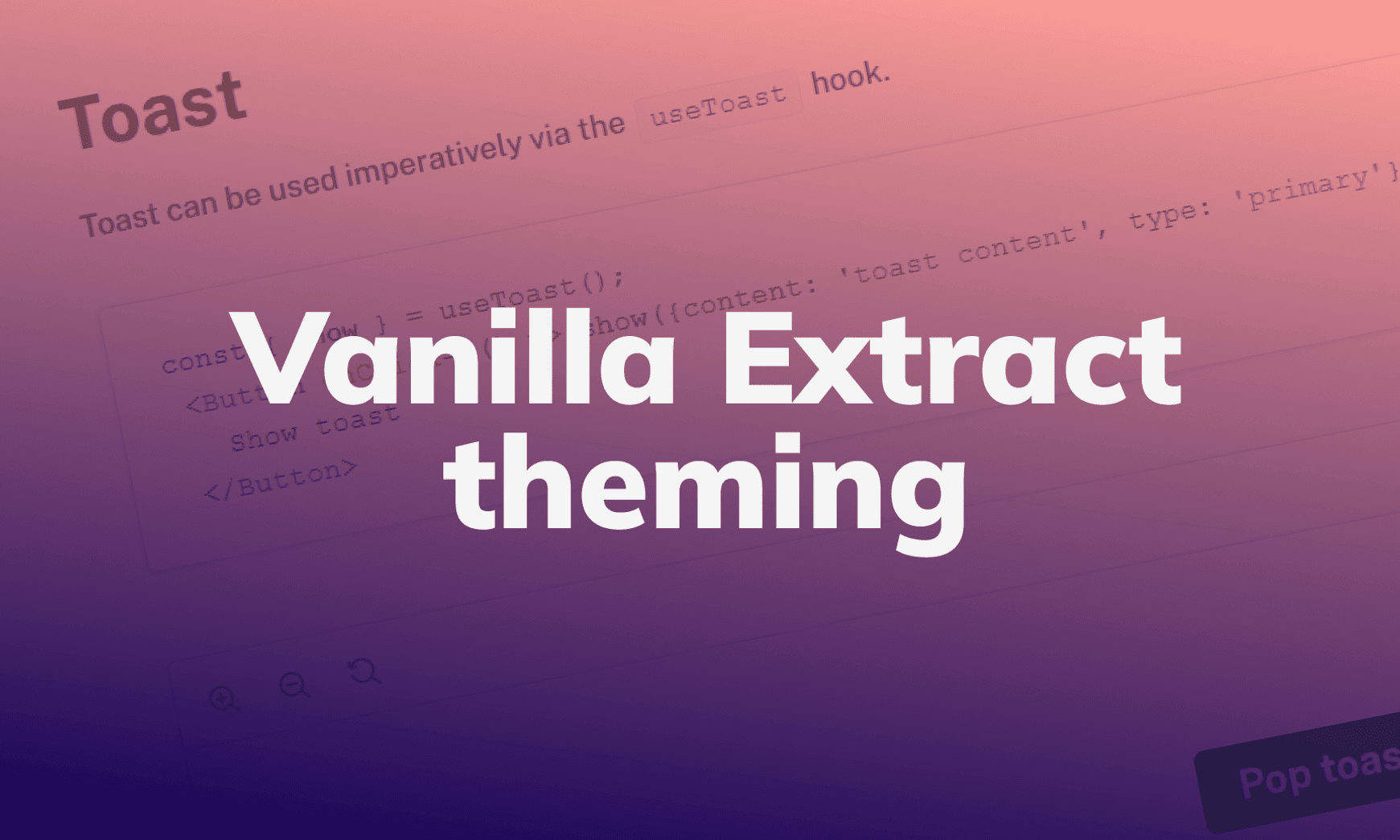Creating a dynamic Table Of Contents React component
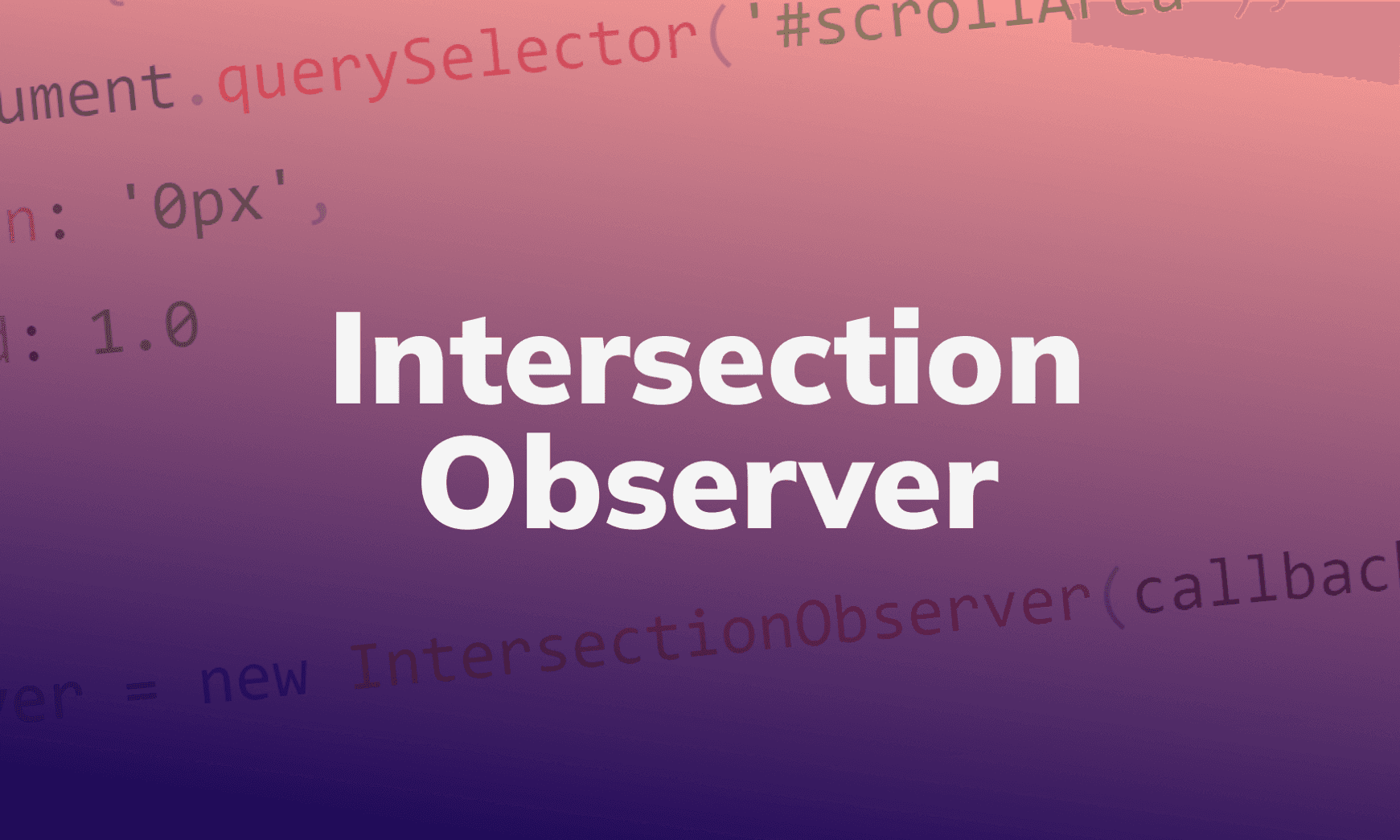
Table Of Contents sidebars are a useful feature for blogs, lengthy pages and documentation.
Pre-requisites
Each heading within the article/page should have a unique id. In my case I'm using gatsby-remark-autolink-headers to automate this.
<h2 id="heloooo-there">Heloooo There</h2>
<p>.....</p><h2 id="heloooo-there">Heloooo There</h2>
<p>.....</p>Creating a list of anchors that link to these ids will jump the page to that specific region. This is nice, but we can build upon it by highlighting the currently active item.
<ul>
<li>
<a href="heloooo-there">Heloooo There</a>
</li>
</ul><ul>
<li>
<a href="heloooo-there">Heloooo There</a>
</li>
</ul>Basic layout
There's not much to it in terms of layout. Here's a contrived example:
<article style="display: flex; flexDirection: row;">
<section style="flex: 1;">
<h2 id="heading-1">Heading 1</h2>
<!-- paragraphs -->
<h2 id="heading-2">Heading 2</h2>
<!-- paragraphs -->
</section>
<aside style="width: 300px;">
<ul>
<li>
<a href="#heading-1">Heading 1</a>
</li>
<li>
<a href="#heading-2">Heading 2</a>
</li>
</ul>
</aside>
</article><article style="display: flex; flexDirection: row;">
<section style="flex: 1;">
<h2 id="heading-1">Heading 1</h2>
<!-- paragraphs -->
<h2 id="heading-2">Heading 2</h2>
<!-- paragraphs -->
</section>
<aside style="width: 300px;">
<ul>
<li>
<a href="#heading-1">Heading 1</a>
</li>
<li>
<a href="#heading-2">Heading 2</a>
</li>
</ul>
</aside>
</article>Data structure
Ideally you have an object you can loop through to render the heading links. In this example, title is the heading content, and url is the id: [{ title: "Heading 1", url: "#heading-1" }].
If you don't have access to such data, you could create it directly from the DOM.
const headings = Array.from(document.querySelectorAll("article h2")); // or whatever selector make sense for your markup
const headingItems = headings.map((el) => ({
url: `#${el.id}`,
title: el.innerText,
}));const headings = Array.from(document.querySelectorAll("article h2")); // or whatever selector make sense for your markup
const headingItems = headings.map((el) => ({
url: `#${el.id}`,
title: el.innerText,
}));With this data we can just map it to create our list:
<TableOfContents headings={mdx.tableOfContents.items} />;
// ...
const TableOfContents = ({ headings }) => {
return (
<aside>
<ul>
{headings.map(({ title, url }) => (
<li>
<a href={url}>{title}</a>
</li>
))}
</ul>
</aside>
);
};<TableOfContents headings={mdx.tableOfContents.items} />;
// ...
const TableOfContents = ({ headings }) => {
return (
<aside>
<ul>
{headings.map(({ title, url }) => (
<li>
<a href={url}>{title}</a>
</li>
))}
</ul>
</aside>
);
};At this point, we have a simple T.O.C which links to headings on the page.
Making it dynamic
Let's make a hook, useObserveActiveSection, that highlights the currently visible heading section.
We're using an Intersection Observer, to be notified when the heading element enters the viewport based on certain conditions.
Here's what we'll do to observe the elements - I'll get to observer itself next.
headings.forEach((heading) => {
// get the id without the #
const id = heading.url.substring(1);
const el = document.getElementById(id);
// if the heading exists in the document
if (el) {
// pass it to the intersection observer
observer.observe(el);
}
});headings.forEach((heading) => {
// get the id without the #
const id = heading.url.substring(1);
const el = document.getElementById(id);
// if the heading exists in the document
if (el) {
// pass it to the intersection observer
observer.observe(el);
}
});IntersectionObserver
We'll wrap this and the instatiation of the IntersectionObserver in a useEffect.
// a ref to store the window y position
const previousY = React.useRef()
React.useEffect(() => {
// create the observer with a callback function and options
const observer = new IntersectionObserver(
// callback function
(entries, observer) => {
// get the current scroll position
const currentY = window.scrollY;
entries.forEach((entry) => {
// intersection successfully observed!
if (entry.isIntersecting) {
// set some state for our currently visible heading
setHighlighted(entry.target.id);
} else {
// get the current heading item
const thisIndex = headings.findIndex(
({ url }) => url === `#${entry.target.id}`
);
// highlight previous section when scrolling up
// if the window scrollY is less than the last time we recorded it
// we're scrolling up
if (currentY < previousY.current) {
if (thisIndex > 0 && thisIndex < headings.length) {
const url = headings[thisIndex - 1]?.url;
setHighlighted(url.substring(1));
}
}
}
// update the ref
previousY.current = currentY;
});
},
// options object
{
// trigger the callback as soon as the target is visible
threshold: 0,
root: document,
// like a css margin (top, right, bottom, left)
// for calculating the bounding box of the root element
// This is basically treating the top 15% of the viewport
// as the intersection area. This way, a heading won't become active
// as soon as it appears on the bottom of the screen.
rootMargin: "0% 0% -85% 0%"
}
},[headings]);
// a ref to store the window y position
const previousY = React.useRef()
React.useEffect(() => {
// create the observer with a callback function and options
const observer = new IntersectionObserver(
// callback function
(entries, observer) => {
// get the current scroll position
const currentY = window.scrollY;
entries.forEach((entry) => {
// intersection successfully observed!
if (entry.isIntersecting) {
// set some state for our currently visible heading
setHighlighted(entry.target.id);
} else {
// get the current heading item
const thisIndex = headings.findIndex(
({ url }) => url === `#${entry.target.id}`
);
// highlight previous section when scrolling up
// if the window scrollY is less than the last time we recorded it
// we're scrolling up
if (currentY < previousY.current) {
if (thisIndex > 0 && thisIndex < headings.length) {
const url = headings[thisIndex - 1]?.url;
setHighlighted(url.substring(1));
}
}
}
// update the ref
previousY.current = currentY;
});
},
// options object
{
// trigger the callback as soon as the target is visible
threshold: 0,
root: document,
// like a css margin (top, right, bottom, left)
// for calculating the bounding box of the root element
// This is basically treating the top 15% of the viewport
// as the intersection area. This way, a heading won't become active
// as soon as it appears on the bottom of the screen.
rootMargin: "0% 0% -85% 0%"
}
},[headings]);
headings.forEach((heading) => {
// get the id without the #
const id = heading.url.substring(1);
const el = document.getElementById(id);
// if the heading exists in the document
if (el) {
// pass it to the intersection observer
observer.observe(el);
}
});
headings.forEach((heading) => {
// get the id without the #
const id = heading.url.substring(1);
const el = document.getElementById(id);
// if the heading exists in the document
if (el) {
// pass it to the intersection observer
observer.observe(el);
}
});
// clean up the observer
return () => observer.disconnect();
}, [headings]);
// clean up the observer
return () => observer.disconnect();
}, [headings]);Here's a visualization of the intersection observer in action, using the `intersection-observer-debugger package.
The purple box at the top is our viewport with the negative bottom rootMargin making it the top 15% of the viewport. When the observed element enters this area, the observer is triggered with that element's entry having the isIntersecting property.
Adding the active class
Next up we'll add a separate effect to apply some styling.
// this is where we record the current heading id
const [highlighted, setHighlighted] = React.useState();
React.useEffect(() => {
if (highlighted) {
// find the Table Of Contents Link.
// (This could be scoped to a class or a ref of the TOC container element.)
const navElement = document.querySelector(`a[href="#${highlighted}"]`);
// remove all other active links when highlighting a new one
headings.forEach(
({ url }) =>
url !== `#${highlighted}` &&
document
.querySelector(`a[href="${url}"]`)
?.classList.contains("active") &&
document.querySelector(`a[href="${url}"]`)?.classList.remove("active")
);
// add the 'active' class to the current highlighted link
navElement &&
!navElement.classList.contains("active") &&
navElement.classList.add("active");
}
}, [highlighted, headings]);// this is where we record the current heading id
const [highlighted, setHighlighted] = React.useState();
React.useEffect(() => {
if (highlighted) {
// find the Table Of Contents Link.
// (This could be scoped to a class or a ref of the TOC container element.)
const navElement = document.querySelector(`a[href="#${highlighted}"]`);
// remove all other active links when highlighting a new one
headings.forEach(
({ url }) =>
url !== `#${highlighted}` &&
document
.querySelector(`a[href="${url}"]`)
?.classList.contains("active") &&
document.querySelector(`a[href="${url}"]`)?.classList.remove("active")
);
// add the 'active' class to the current highlighted link
navElement &&
!navElement.classList.contains("active") &&
navElement.classList.add("active");
}
}, [highlighted, headings]);All this DOM manipulation doesn't feel very React-y. There's nothing wrong with it, but you could definitely finesse it with refs and Context.
Complete implementation
Let's put it together and see it in action!
This version is getting the headings data directly from the DOM via a known class (.article-h2).
Improvements
Add a way to set the highlighted heading from outside of the hook.
This way, you can ensure a heading shows as highlighted, even if there's not enough space at the bottom of the viewport to hit the intersection.Given a data structure like below, how would you display and make the sub-items (i.e, the h3s) indent?
{
"items": [
{
"url": "#basic-markup",
"title": "Basic markup",
"items": [
{
"url": "#data-structure",
"title": "Data structure"
}
]
},
{
"url": "#making-it-dynamic",
"title": "Making it dynamic",
"items": [
{
"url": "#intersectionobserver",
"title": "IntersectionObserver"
},
{
"url": "#adding-the-active-class",
"title": "Adding the active class"
}
]
},
{
"url": "#complete-implementation",
"title": "Complete implementation"
},
{
"url": "#improvements",
"title": "Improvements"
}
]
}{
"items": [
{
"url": "#basic-markup",
"title": "Basic markup",
"items": [
{
"url": "#data-structure",
"title": "Data structure"
}
]
},
{
"url": "#making-it-dynamic",
"title": "Making it dynamic",
"items": [
{
"url": "#intersectionobserver",
"title": "IntersectionObserver"
},
{
"url": "#adding-the-active-class",
"title": "Adding the active class"
}
]
},
{
"url": "#complete-implementation",
"title": "Complete implementation"
},
{
"url": "#improvements",
"title": "Improvements"
}
]
}